Unlimited Email Accounts

You can create an unlimited number of new pop email accounts by clicking the
"add new account" option.
You will be taken to a new screen:
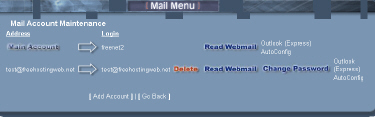
Type the username you want in the "email" box, and the password you choose
for this account in the "password box."
Click
"create" and your new account will be activated.
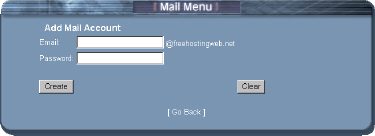
In order to receive mail sent to this address, you must set up the new
account in the program you use for email.
For example, if you
access your email through your browser, you need to add this account to your
browser's email program.
New accounts are added to email programs in various ways. If you are
unfamiliar with how your email program works, you will need to access the
email tutorials for information on your particular program.
Most programs will ask you for a username and
two services.
One service will be POP3 and the other is
usually SMTP.
Type in the username that you chose for your new
account.
Type your domain name where it asks for your
POP3 account.
For example,
mail.yourdomain.com
Do not add your username in the POP3 box, just
the domain name as illustrated above.
SMTP: is your outgoing mail,
mail.yourdomain.com
These are typical instructions for setting up a new email
account. Your program may require something different.
It is not possible for us to provide
instructions for every possible configuration, nor provide
support for your individual software. If you have problems,
please contact your software provider for support.
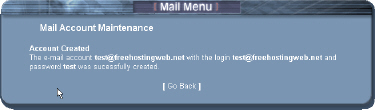
Free HTML
Tutorials
Questions? Just Ask!
